Last updated: February 11, 2024.
Repairing is more eco friendly than replacing. From PS4 power cord tips to PS4 power supply replacement tutorials, see the most common PS4 power supply problems and quick fixes (that anyone can do).
PS4 power supply problems are common. To avoid negatively impacting the environment and your pocket, try these 3 fault-finding steps and quick fixes.
The solutions are for some of the most common PS4 power supply problems.

First, let’s briefly take a look at PS4 power supply requirements.
PS4 power supply
The table below lists key PS4 power supply details.
| PS4 power supply specs | PS4 Pro | PS4 Slim | PS4 Original |
| Current | AC | AC | AC |
| Voltage | 110V-240V | 110V-240V | 110V-240V |
| Hertz | 50Hz/60Hz | 50Hz/60Hz | 50Hz/60Hz |
| Wattage | 310W | 165W | 250W |
| Input / Output ports | Super-Speed USB (USB 3.1 Gen 1) port × 3, AUX port × 1 | Super-Speed USB (USB 3.1 Gen 1) port × 2, AUX port × 1 | Super-Speed USB (USB 3.1 Gen 1) port × 2, AUX port × 1 |
| Power supply cord type | Female-to-Male | Female-to-Male | Female-to-Male |
| Supply power to USB ports | 5W – 6.5W | 4W – 6.3W | 4W – 6.3W |
The PS4 Pro has a power supply that is AC, 110V-240V, 50Hz/60Hz, and has a power rating of 310W.
The power supply is slightly different for the PS4 Slim.
The PS4 Slim has a 110V-240V, 50Hz/60Hz, AC power supply with a power rating of 165W.
The original PS4 has a very similar power supply spec to the PS4 Slim.
The original PS4 has a power supply that is AC, 110V-240V, 50Hz/60Hz, but has a 250W power rating.
PS4 power supply problems are quite common. Below, you’ll see the most common problems, and you’ll find 3 simple PS4 power supply fault-finding steps, along with solutions.
But next, a quick note on PS4 power supply wattage.
PS4 power supply wattage
PS4 power supply wattage is different for each PS4 version.
The PS4 Pro has a power supply wattage of 310W, while the PS4 Slim power rating is 165W, and the original PS4 has a max wattage of 250W.
However, the amount of watts that a PS4 actually uses is different and varies considerably by mode.
Get more details on PS4 wattage, here. You’ll see how many watts a PS4 actually uses by mode, the running costs, along with energy saving tips.
PS4 power supply problems
PS4 power supply problems refer to issues with mains power getting to the device and problems with the internal PS4 power supply unit.
PS4 power supply problems can result in a drop in performance or the console not powering on at all.
Common PS4 power supply problems include:
- A shortage in the internal power supply unit caused by the ingress of dust, dirt and even insects.
- Issues with PS4 components (e.g. the fuse and power management chip) caused by a power surge.
- PS4 power button problems.
- Issues with the PS4 power cord.
- A connection problem between the power cord and the PS4.
- A defective outlet or power strip.
Next, let’s take a look at how common PS4 power supply problems can be fixed.
PS4 power supply repair
Before bringing your PS4 in for repair or discarding it, it’s worth trying to identify the power supply problem and trying some quick fixes.
First you’ll need to fault-find.
Below are 3 steps / questions that help identify the most common power supply problems.
1. Is your outlet and / or power strip faulty?
Do a quick test to make sure that the PS4 is actually the problem.
If you’re using a power strip, make sure it works by plugging in other devices that use a similar amount of power to a PS4. Or simply plug the PS4 into the wall outlet.
If there’s still no power, plug your PS4 into a different outlet (an outlet that you know works).
If the outlet is fine, then move to the next step.
2. Is your PS4 power cord faulty?
PS4 power cords can fail due to damage or even just wear and tear.
The power cord can become frayed and stop working.
Simply, do a visual inspection along the cord checking for fraying and damage.
If there is any, then replacing the cord may fix the PS4 power supply problem. Be careful though, many people pick up the wrong PS4 power cord – see below for PS4 power cord replacement tips.
A side note: non-US readers may have a PS4 power cord that contains a fuse. Use a continuity tester to make sure the fuse in the plug has not blown. Or simply pop to your local store to pick up a replacement. It’s best to eliminate this possible power supply problem before getting into the more expensive fixes.
Fraying may still occur internally (not breaking the insulation) along the power cord, so a visual inspection may not be enough.
You have a few options at this point.
Simply pick up a replacement cord (preferably borrow rather than buy) to see if that fixes the problem or test the cord with a handy non-contact voltage tester (here’s an Amazon link to the tester I use).
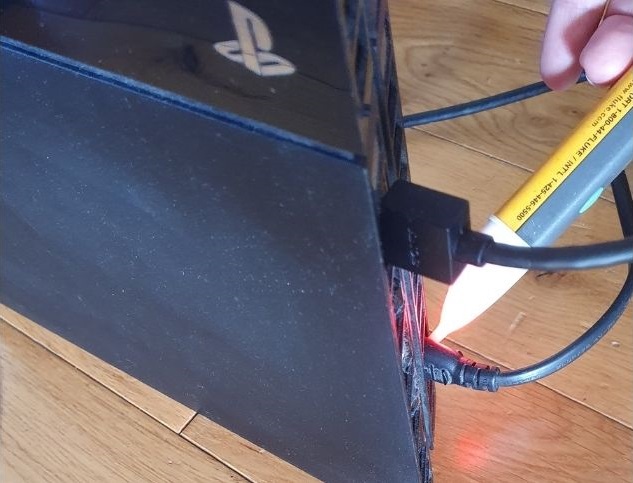
Test for power as close to the console as possible. If the non-contact voltage tester does not light up, then there’s a problem with the power cord.
If it lights up, then the power cord is not the problem.
The next fault-finding step requires a working power cord.
If you’re not certain that your PS4 power cord is in working order at this point, then you may miss-identify the fault as being an issue with the PS4 power supply unit.
Things start to get a little more complicated here.
3. Is your PS4 power supply unit faulty?
Many people jump straight to replacing their PS4 power supply unit.
However, before you buy a replacement power supply unit, you should check that it’s actually faulty.
You will need a multimeter for this. Here’s a link to Amazon’s best selling multimeter. I don’t use this model but it looks like a more cost effective option compared to the one I use professionally.
How to test if a PS4 has a faulty power supply unit
The video below shows how you can test if your PS4 power supply unit is faulty.
If you’ve found that your PS4 power supply unit is faulty, continue reading to see how to replace the unit.
At this point, the most common PS4 power supply problems have been covered.
These fault-finding steps should have helped identify your power supply problem. However, if you’re unfortunate to have a less common problem, then I’d suggest sending your PS4 in to a specialist for repair.
For those that have identified their power supply problem, the following information will help with your PS4 power supply repair.
PS4 power supply replacement
PS4 power supply replacement is a fairly common requirement.
The steps to replace a PS4 power supply depends on the PS4 version.
Below, you’ll see how to replace the power supply in a PS4 Slim, the original PS4, and the SP4 Pro.
PS4 Slim power supply replacement
The video below demonstrates how to replace the power supply unit in a PS4 Slim.
The power supply replacement for an original PS4 will be slightly different, so let’s take a look at that next.
Original PS4 power supply replacement
The video below shows how to replace the power supply unit in an original PS4.
The power supply replacement for the PS4 Pro will be slightly different again. So let’s see how this replacement is done.
PS4 Pro power supply replacement
The video below demonstrates how to replace the power supply unit in a PS4 Pro.
OK. Now that we’ve covered how to replace the power supply unit in all PS4 versions, let’s take a look at how you can identify the appropriate power supply unit for your model.
How to find the right PS4 power supply unit
To find the appropriate PS4 power supply unit, you need to know your PS4 model number.
This can be found on your console, but the location varies by PS4 version.
PS4 Pro model numbers start with “CUH-70” followed by two more numbers and a letter. Your PS4 Pro model number can be found above the ports, on the spine of the console.
PS4 Slim model numbers start with “CUH-20” followed by two more numbers and a letter. The model number is located beside the power port.
The original PS4 has model numbers that start with “CUH-1” followed by three numbers and a letter. The model number is located on the back of the console, near the bottom.
When you have your PS4 model number, you can find the appropriate power supply replacement unit online.
For convenience, the table below lists PS4 versions and model numbers, along with a link to Amazon for a relevant PS4 power supply replacement unit.
| PS4 version | PS4 model | PS4 power supply replacement option (links to Amazon) |
| PS4 Original | CUH-1115A | Relevant power supply replacement unit* |
| PS4 Original | CUH-1100A | Relevant power supply replacement unit* |
| PS4 Original | CUH-11XXA/B | Relevant power supply replacement unit* |
| PS4 Slim | CUH-2015A | Relevant power supply replacement unit* |
| PS4 Slim | CUH-2115 | Relevant power supply replacement unit* |
| PS4 Slim | CUH-21XX | Relevant power supply replacement unit* |
| PS4 Pro | CUH-7215B | Relevant power supply replacement unit* |
| PS4 Pro | CUH-7015B | Relevant power supply replacement unit* |
*This information is accurate at the time of writing, but please do verify that the replacement is appropriate for your model.
Similar to the PS4 power supply units, there are different power cords for different PS4 versions.
PS4 power cord
A faulty PS4 power cord is a common PS4 power supply problem.
Different PS4 versions require different power cords.
It’s common to see comments online from people that bought the incorrect power cord for their PS4.
To help you fix your power supply problem, and choose the correct power cord, below you’ll find PS4 power cord options for each PS4 version.
But first let’s take a look at how you can find the right PS4 power cord for you.
How to find the right PS4 power cord
To find the correct PS4 power cord, you need to consider your outlet, your PS4 power supply port, your PS4 model number, and cord length.
It’s important to consider your wall outlet because 3 prong power cords can be a suitable replacement. If you’ll be using a 2 prong socket, then a 3 prong power cord will not be suitable. In saying that, however, PS4 specific power cords are usually 2 prong.
Taking a look at your PS4 power supply port is important too. This is because PS4 models have a 2 or 3 pin female-to-male connection. Some models have a wide power supply port while others have a slim port. By simply looking at your PS4’s power supply port you’ll see what type of port you have. This will help ensure you choose the correct power cord for your PS4.
Your PS4 model number and required cord length are also useful information to have.
See how you can find your PS4’s model number above.
Knowing these requirements will help you ensure that you choose the correct PS4 power cord replacement.
For convenience, below you’ll find key PS4 power cord replacement information for different PS4 versions and models. Also included are links to Amazon for more details on the PS4 power cord replacement options.
PS4 Pro power cord
PS4 Pro power cords are not universal.
The PS4 power cord that you need will depend on your PS4 Pro model.
Older PS4 Pro models have a wider power supply port compared to newer models.
If you have an older PS4 Pro, this power cord (Amazon link) should be suitable.
However, as you can see from the wider connection, it’s not compatible with newer PS4 Pro models as they have a slimmer power supply port.
If you have a newer PS4 Pro, this power cord (Amazon link) should be suitable.
Both of these are 2 prong PS4 Pro power cords (keep in mind that some devices may need 3 pins), and are longer than the cords that were originally shipped with your device.
PS4 Slim power cord
PS4 Slim power cords typically have a slim power supply port connection.
However, the following power cord has a wide power supply port connection, and the seller says it’s compatible with the PS4 Slim: check it out on Amazon, here.
So do check if your PS4 Slim model has a wide or slim power supply port connection just in case.
For those with a slim power supply port connection, check out this PS4 Slim power cord, on Amazon, here.
This 2 prong, 6ft, PS4 Slim power cord is “Amazon’s Choice” for “PS4 Slim power cord”.
To verify that it’s suitable for you, consider your outlet, your PS4 power supply port, your PS4 version, and cord length you require.
Original PS4 power cord
One of the more versatile PS4 power cords, that’s suitable for the original PS4, can be found on Amazon, here.
This 2 prong cord is “Amazon’s Choice” for “PS4 power cord replacement original”.
But again, verify that it’s suitable for your original PS4 model. Check the width and number of slots in your PS4’s power supply port, check if it’s suitable for your outlet, and if it’s an appropriate length for you.
Final thoughts
Fixing your own PS4 power supply problem reduces the need for expensive repairs and console upgrades.
It also reduces the environmental impact.
I hope that the information above helps you fix your PS4 power supply issues.
If it didn’t, consider getting your device repaired by a specialist before getting rid of it.
If repairing isn’t an option for you then consider selling your device for parts – this is a form of recycling that can put some money back in your pocket.
Finally, if this is too much hassle for you, please recycle your console. Sony has a dedicated recycling program – check it out on sony.com.
You might also be interested in knowing how many watts a PS4 uses – this article shows you how you can reduce your carbon footprint and PS4 running costs too.
-
Xbox Series X Electricity Cost [4 Money Saving Tips]
Get a cost breakdown of running the Xbox Series X per hour, month and year. And get 4 tips that’ll save you money and minimize your carbon footprint.
-
PS5 vs Xbox Power Consumption [Which Is Cheaper To Run?]
See how the power consumption of the PS5 compares with the Xbox Series X in different modes, and how they will impact electricity bills.
-
How Many Watts Does A PS4 Use? Tests Reveal Actual PS4 Wattage & Costs By Mode
See how many watts a PS4 uses by mode. Tests, using an energy monitor, reveal actual PS4 wattage and power consumption over time. PS4 monthly costs (incl. TV running costs) are also included.
James, Eco Cost Savings co-founder and Editor-in-Chief, is also our experienced in-house energy management and sustainability expert, and manager of our network of sustainability consultants.
Before his journey into sustainability, James studied engineering. Additionally, he has experience in HVAC installation, and data analysis. A self-proclaimed practical environmentalist, and avid penny pincher, James established Eco Cost Savings to share his and his colleague’s expertise with the aim of helping to reduce energy bills and carbon footprints at scale.


![Xbox Series X Electricity Cost [4 Money Saving Tips]](https://ecocostsavings.com/wp-content/uploads/2020/11/xbox-series-x-electricity-cost.jpg)
![PS5 vs Xbox Power Consumption [Which Is Cheaper To Run?]](https://ecocostsavings.com/wp-content/uploads/2020/11/ps5-vs-xbox-series-x-power-consumption-cost.jpg)
